Whatsapp for Desktop Users

Whatsapp can now be simultaneously run in PC independent of your mobile. You do not need your mobile to be synchronized with it.
Thank you for reading this post, don't forget to subscribe!
WhatsApp recently rolled out a desktop version of their app.
After this users will be able to send and receive messages via the desktop client.
The service uses the QR code system which users are already familiar with.
This allows them to continue conversations on a different platform.
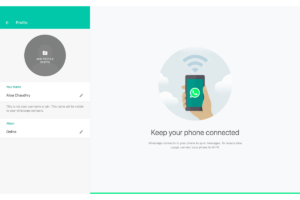
If the user’s phone is nearby, they can swap between the desktop and mobile apps seamlessly.
This is useful for those who spend large amounts of time on their desktop/laptop computer, such as students and office workers.
It is especially useful for those who need to take calls but do not want to be constantly checking their messages. WhatsApp provides an easy way for users to check their incoming messages without having to use their phone.
It allows them to continue conversations on a different platform.
It is especially useful for those who need to take calls but do not want to be constantly checking their messages.
It allows them to continue conversations on a different platform. It is especially useful for those who need to take calls but do not want to be constantly checking their messages.
WhatsApp provides an easy way for users to check their incoming messages without having to use their phone.
It has been developed and optimized for your desktop system, which adds. It allows users to receive messages and notifications even when their mobile is offline.
As per an update to the FAQ page The latest desktop application is available to download for Windows.
It is available for download through the Microsoft App Store. After installation, it will download the app on your PC, you can log in
How to Log in to your Whatsapp Desktop :
- Start WhatsApp from your smartphone. Next, tap on Linked Devices.
- Use your smartphone camera to point it at the QR code that appears on WhatsApp’s Desktop application.
- WhatsApp desktop application that is designed for native use on Mac operating systems in the process of being developed.
- Anyone interested in downloading it can sign up for the WhatsApp beta for early access.
In terms of interface and design The app is designed and UI-wise, it has more streamlined interfaces and appears like the original application.
The major change to this app is the fact that customers will no longer have to keep their phones online to receive WhatsApp messages and notifications.
In the last month WhatsApp expanded the limitation in which messages can be deleted. Users can now remove messages from their accounts within the time limit of 68 minutes.
In the latest version, WhatsApp users will have two days and 12 hours to delete messages.
The message can be deleted only for themselves and request messages are deleted for all users.
You May Also Read :
- Best Free Website Hosting Services Without Credit Card (2026 Updated Guide)
- Data Breach Explained: What Is “Have I Been Pwned”, How Hacks Happen & How to Protect Your Data Online
- Best Free PDF Tools Online (2026) – Edit, Merge, Compress PDFs Easily
- Best Free Password Managers in India (2026) – Secure Your Accounts Easily
- Best Free VPN Apps for Android in India (2026) – Safe & Fast Options
- Best Virtual Debit Cards Without KYC in India (2026) – Real & Working Options
- Get Free Cloud Storage Without Credit Card – Working Methods in 2026
- Pay using UPI ? Know UPI Transaction Limits
- ChatGPT 1 Year Free Subscription Offer — Step-by-Step Guide (2025)
- Get Google Gemini Pro for FREE with Jio 5G Plans — Here’s How to Claim the Offer


